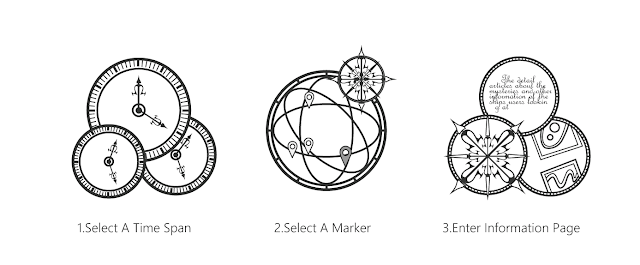Week 13 -- Trade show / Course Reflection
Trade Show:
We exhibited our final product at the Trade show and prepared a simple pitch to introduce our product. This is a new experience for me to prepare a trade show for our product that is developed the whole semester. Our group finished this product with many difficulties and we built it from the concept at first. And now it can be used on the computer. We exhibited our product with one most suitable computer and used others to play the background video, which can provide immersive feeling for users. We got many useful feedbacks as well.
The Feedbacks:
1. Consistency style of our web application
We should keep the same style of our application, some buttons that were designed are not keep the same style with the whole style. Therefore, we should change a little bit in our final product.
2. Good reflection of the navigation bar
The reflection of the navigation bar was not good as expected in last user test. Some users clicked it, but no responding, they should try several times. We improved it and we got good reflection right now.
3. Timeline button can be trackable
Regarding on the last user test, some users pointed that the timeline buttons were not trackable so that they may confuse about they clicked or not. We improved it and the timeline button can be tracked for users and the reflection of it was as good as expected.
4. The functions are good implement as expected
All functions of our application can be implement as good as expected on the trade show, especially for the new functions that are not tested in last user test.
5. User interface are attractable
Most of users are attracted by the user interface of our application and thought it is really cool. It is important for a product noticed by users.
6. Clear work flow and visual flow
The visual flow and work flow are clear for users. They are easy to find the information and know how to interact with our product.
7. Information page should add more information and pictures for users
For the information page, users pointed that we should add more pictures for them. We improved it in our final product.
The reflection of other groups:
Truth Detective:
1. The hints are useful, but some of hints are difficult connecting together.
2. The UI and background music are quit matching the game theme.
3. Some many words need to be read for users.
Course Reflection:
Regarding on the expectation of this course, i mentioned that i would like to progressive complete the whole product. Our group did it very well, we discussed every week and based on the schedule finished our work. Moreover, i am not good at programming, but i tried my best to study and successful build a frame. The communication of our group was good as my expectation and we all finished work on time. Moreover, during the process of the whole project, our group met many problems and we faced and overcame together. Some issues we met we tried our best to solve or we would find a alternative way. I learned that the result is important, but the process is more important sometimes. I enjoyed the whole process in DECO7180 and we made our project one by one step.